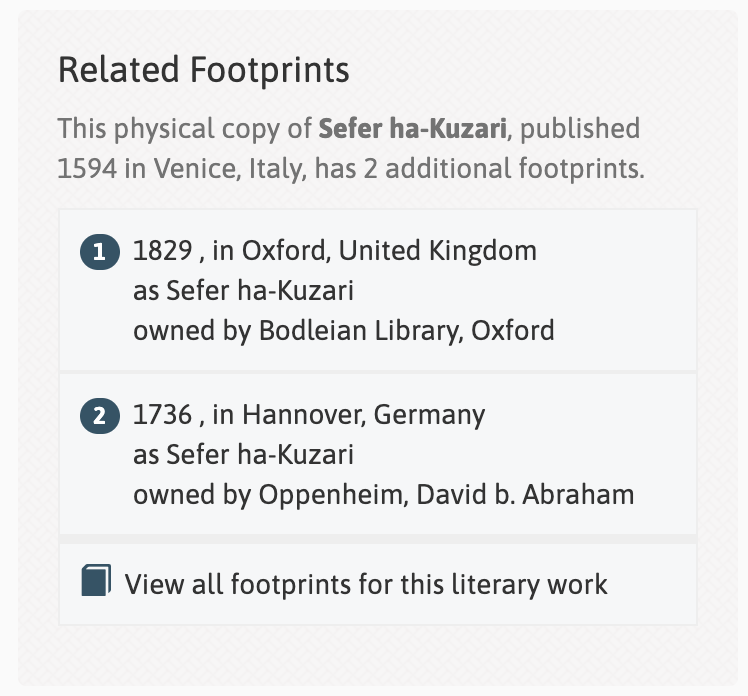Help
How to Enter a Footprint
Things to know as you begin
- The difference between printed books and manuscripts:
- Printed Books (or imprints) are created using some kind of block (usually moveable type) and ink pressed onto paper
- Manuscripts are hand (“manu”) written (“script”)
- What do we mean when we say a book in Hebrew characters
- Books that used moveable type in Hebrew characters. This includes books in languages other than Hebrew, such as Yiddish, Ladino, and Judeo-Arabic.
- Who are the major printers and where are they located?
- Brad Sabin Hill’s article for “Printing” in the Encyclopedia of Hebrew Language and Linguistics, edited by Geoffrey Khan (Brill, 2013) gives a very good overview of the history of Jewish printing.
- Footprints focuses on books printed before 1800 (their movement, of course, should be entered up to the present when known)
- Footprint date = date that the footprint occurred . If an inscription says “1678,” but you know the owner had the collection until 1702, the footprint is JUST 1678. 1702 would be a new footprint (when the collection moved on). A date range can be used if you are uncertain (i.e. the owner acquired books between 1809 and 1820, and you do not know exactly when this book was owned).
Getting Started: Logging In
The first thing you’ll need is a user name and password. You can register for a user name here: Register. Your account has to be activated before you can use it. Once you have created an account, please email footprints@columbia.edu to get it activated.
Access the site at footprints.ctl.columbia.edu, and click the “Log In” button to get started :
Enter your username and password. Only users who have been assigned a log-in ID will be able to create footprints. This is how we make sure that the program maintains its academic standards.
(Note: If you are affiliated with Columbia and have a Columbia local id, you should click on the link to “Columbia University Network ID (UNI)” in the lower right in the box below to get to the Columbia ID authentication page.)
Creating A Footprint
After logging in, a new option will appear at the bar on the top of the website, allowing you to “create” a footprint
Clicking on the “create” link will take you to a new screen that will allow you to begin to create a “footprint”: a record of a unique instance of a book copy in time and place.
The Footprints wizard guides you through a series of prompts to enter as much information as you can about the historical moment “captured” by the evidence you have at hand.
Method #1: Creating a Footprint “from scratch”
A Footprint begins by identifying evidence of ownership or use of a specific copy of a book at a given time and place. The most immediate way to derive evidence of this is from within the covers of a surviving physical copy. Let’s start with an example:
This is a physical copy of a book from the Bodleian Library, at Oxford University. The very fact of its existence offers rich information, which can easily be extracted.
1. First: the title. Give the title of the book in question. The program will accept titles in any language non-Roman characters.
2. The next step asks you to name your source and additional descriptive information about the evidence. This is important so that we maintain the scholarly apparatus that allows other scholars to retrace your steps. Select the most appropriate answer from the drop-down menu.
3. The last step is to “Locate the Evidence.” Remember what we said above about evidence. This is primarily for cases where the evidence is a physical book or unique item in a collection (such as correspondence or other primary source). In this case, we ask that you give the holding library (i.e. Bodleian Library, Oxford, UK). If your source is a printed article, then you just enter the citation information (and any digital links, if relevant). For more information about the various kinds of evidence and where to add information about them, see this document.
Once you’ve completed the first three steps, you will come to the main page for the Footprint, which includes many questions relating to the book.
The book’s opening pages offer you answers to at least two of these questions:
Its call number is “Opp 4o 870,” as indicated in the image on the right.
The title page of the book also bears an owner’s signature: that of Joseph Delmedigo (1591-1655). That signature constitutes a piece of evidence for the first footprint you will be able to create based on this physical copy of a book. That would be Delmedigo as the owner of the book sometime before 1655.
A simple Google search will remind you of this man’s importance for Italian Jewish history.
Now add in any additional information you may have, such as the name of the owner, the date of ownership, or its location at time of ownership. This can be done by clicking on the “Do you know…” text. Make sure to click the check-mark, which then automatically saves your work, otherwise it will be lost.
Note: When typing an owner’s name, check if the name appears in the drop down list that appears when you start typing. If so, be sure to click on the name in the drop down rather than typing a new entry so that your footprint will be linked to other footprints for books connected to the same person.
Because this owner is a known individual, you also know a rough date for the ownership of this book for this footprint (since we don’t know exactly when Delmedigo acquired this particular book, we will limit it to the century in which he lived the majority of his life).
If your reasoning for dates or places would not be obvious to a user, you should explain your work in a note (click “any additional notes, clarifications, deductions or oddities?”).
You can even upload images of the pages you have seen.
As you save this data, it gets entered into the growing record about the footprint. Don’t worry if you don’t have more information, every little bit helps, and other users can add more data as they discover more. That information can include geographic data, the roles of other owners and sellers, or more reference material about the evidence.
To complete the footprint, add a one-sentence narrative that sums up what you have written. The basic format should be: "According to [evidence type], a copy of [imprint title (imprint date, imprint place)], was owned by/censored/etc. by [person] in [place/year]." The narrative allows viewers to have a full snapshot of the footprint without having to read through all of the text on the page.
Congratulations, you’ve created a Footprint, a real historical instance of this book’s journey through time and space.
But there’s more! Linking this footprint to information about this specific copy or the title to which it belongs will allow us to examine larger trends in terms of book ownership and usage. Take note of the wizard guide box on the right hand side, which prompts you for more info:
Clicking on the “connect” button will allow you to link this footprint to a specific work and edition of that work, even to other footprints for the same physical copy.
In fact, just finding this book in the Oppenheim collection in the Bodleian library provides a few other footprints. The first is David Oppenheim as collector, before XXXX, in Hannover. You can enter this as a second footprint and connect it to the footprint of Delmedigo’s ownership. Then you can enter still a third footprint indicating its arrival in Oxford in 1829 where it has remained until today.
Once you’ve added all of the footprints, you’ll notice that connected footprints for the same copy appear on the right side of the page.
Literary Work and Imprint
Take a moment to add a few more details that will help us learn more about the use of this title, edition (“imprint”), and copy. (As our project grows, aspects of this process with become automated through linkages with major bibliographic catalogues).
Tips for creating literary works (transliteration and standardized titles)
- Wherever possible, link to a literary work that's already there. When you press “Connect,” you’ll be given a search box to start typing your title. If you start typing and your work appears in the autocomplete, bingo! Just click on it, press the check box to save it, and your footprint will be linked to all other books of that text.
- If the work is NOT already listed: Some books are known by many different titles. The Five Books of Moses are called “Hamisha Humshe Torah,” “Pentateuch,” “Humash,” and many other titles. The standardized title for it is “Bible. Pentateuch.” Similarly, the standardized title for a complete Tanakh is “Bible.” Talmud volumes are typically entered as “Talmud. [Tractate]”
- If your work doesn’t show up under Connect, try searching for it. It could be that it’s a standardized title that you didn’t know, but searching for it in other ways may bring it up. Once you’ve found it, go back to Connect, search for the title, and just click on it once it shows up.
- If a work is truly not listed, enter it as a new title. We depend upon the standard Library of Congress transliteration and standards, with some exceptions (see #3). Princeton University has a handy transliteration table here.
- "ey"="e" (Tosfe instead of Tosfay; Bet instead of Beyt)
- No shortened words (Nahalat instead of Nahlat)
- Exceptions to standard Library of Congress transliteration:
- LIterary work for response follow this format: “She'elot u-teshuvot (author)"
- Literary work for Bibles: “Bible.” [Book or section if relevant]
- LIterary work for commentaries: “Bible. [Book, if relevant]. Commentary (author). Note that Bibles with multiple standard commentaries (I.e. Mikra’ot Gedolot or similar) can be listed as simply “Bible.” As always, if you have questions about entering any information, email us at footprints@columbia.edu.
“Bibliography of the Hebrew Book” And Other Sources
An important resource for gaining data about the imprint (ie, the edition) and the work in general is the Bibliography of the Hebrew Book (BHB). BHB is a comprehensive database of nearly all works published in Hebrew through 1960. It differs from Footprints because it is interested in publication data, not the history of individual copies and the stories of reception they reveal.
It can be accessed here. Note that records for the BHB are only in Hebrew characters, and thus searching the BHB can only be done in Hebrew.
This bibliography assigns a unique number to every edition of every book published in Hebrew, a convenient way to keep track of individual imprints by a universal standard. The “system number” that we add to the imprint for a “standard identifier” is known in Hebrew as מספר מערכת.
Other standard catalogs that we use are the Incunabula Short Title Catalog (ISTC) for fifteenth century books, and the Universal Short TItle Catalog (USTC) for non-Hebrew, European books. Note that you can enter multiple Standard Identifiers.
Of course, not all books from the past have survived. But other forms of evidence remain that attest to their existence and use in historical time. For example, a list of books in an estate inventory or auction catalogue, or even passing references to books in travelogues or personal correspondence offer you the material to enter a Footprint and produce a valuable record of a now lost book. One way to make this distinction clear is to enter “HISTORICAL COPY” in the Copy Call Number field.
Method #2: Create a Footprint Based on Existing Editions
The more entries that appear in Footprints, the easier the process becomes. If you found the previous method a little tedious, don’t worry--it gets faster. In this second method, you can browse the titles and if your edition already has records attached to it, you can simply create a “new copy” to which to attach new footprints.
Begin at the “Search” screen to see if the imprint or work that you are about to enter already has a record.
If the book you are working with already has footprints associated with it--even if those footprints relate to an entirely different copy--you can “link” your footprints to that work or imprint, so that we can gain a better understand of the range and impact of works and imprints in relation to other uses.
On the right side of every footprint screen, you’ll see a button that allows you to “Create Footprint: Create a new footprint based on this literary work, imprint, book copy and evidence.”
When you first click that button, you will see the following screen:
Make sure to adjust the information in this condensed questionnaire to conform to the details of your evidence (e.g., to select the appropriate evidence type, or call number, etc).
After you submit your “evidence” information, you will be asked if you wish to associate your footprint with an extant imprint (ie, an edition of a book that is already in the system, but a distinct copy from those already in the system), or to create a new imprint.
For example, you may find that you are entering material related to a copy of a Bomberg 1517 Bible held in Geneva. If someone else has already entered material about any Bomberg 1517 imprint, you can simply link your footprint to that material.
If, on the other hand, you are the first person to be dealing with this imprint, then you simply click “Create new imprint” and you will be directed to offer the basic publication info for the edition in question.
Next: Link copy
A similar process takes place on the “copy” level. If you are entering info about a copy of a Bomberg 1517 Bible held in Geneva, and someone else has already entered information about the Bomberg 1517, then the imprint information is already in the system. If someone else has already entered material about this Geneva holding, then you can link your new information to that copy (assuming it is the same call number).
But if the other entries for the Bomberg 1517 imprint are not your Geneva copy, but rather from Columbia University or Salamanca, you can create a “new copy” by clicking the link, so that the system registers that you are working with a unique, newly discovered copy.
Congratulations—you are now a contributor to Footprints! Make sure to list your accomplishment on your cv!
Frequently Asked Questions about entering Footprints
Q. How do I enter a set (i.e. Talmud, Mishneh Torah, etc.)?
A. Each book in a set has its own set of footprints. While some “sets” traveled together, many volumes were separated and then cobbled back together using other volumes from other owners. If it is clear that the books stayed together from the time they came off the press (via dating of the binding, consistent owners’ marks, etc.), feel free to note it in the “footprint notes” field.
Q. I’m confused between all the options for evidence. What’s the difference between source, location, and description?
A. Source is the citation for the information. What would you enter in a paper to show where you learned your information?
This includes a call number for a physical item, an article chapter, or a website. Location is where you found the information.
Was it a unique item, held in special collections in an article? If it is not a unique item, such as evidence from printed material, you do not need to add the location.
Description is any additional information you may want to add about your evidence.
This document has charts that help explain the differences based on the type of evidence.
Q. What do I do when I encounter a book of several different items bound into a single volume?
A. Most books that are bound together didn’t always come that way. Because of this, we ask that you enter each book as an individual footprint. Please note that they are bound together by adding a footprint note with the Copy ID of the book bound with the one in your footprint.
Q. What if the evidence tells me what literary work but not the imprint?
A. Each footprint requires a literary work and an imprint. Take a look at the example of Rachel here". We can’t be certain of the imprint, so we entered the most likely candidate and then explained the issue in the notes field. The notes field will be very important to you for clarifying your assumptions and also giving guidance for future researchers.
N.B. Footprint notes are for notes on the specific copy. This might include speculations of which imprint might be referred to, or additional comments about the movement of the book. Imprint notes are for notes pertaining to the imprint, that is, information that is common ALL copies from a specific publication. If your note is something unique to one copy, it should be included in the Footprint notes, NOT the imprint notes.
Q. I have some more to say about the literary work, the imprint, or the copy--where do I enter this?
A. If in doubt, enter it in the relevant notes field (“footprint notes” for notes pertaining to the individual copy, or “imprint notes” for notes that apply to all copies of a specific imprint.). (One of our mottos is “no evidence left behind.”) But note that we are not trying to duplicate other reference sources or be a systematic reference source. Use the notes fields mainly for information, inferences, and assumptions that help you establish a footprint.
Q. I am not sure of a lot of aspects. How do I indicate uncertainty?
A. In the footprint notes, ask for help with some kind of tagline like “TO DO” or “Can you help?”. You can also use social media to get help--tag us on Twitter (Footprints_Heb) or Facebook, and we’ll broadcast it to our users as well.
With dates, there is a checkbox to click for uncertainty - please remember to explain your reasoning in the Footprint notes!
Appendix: References and Resources
References
- Ada Yardeni, The Book of Hebrew Script
- Steinschneider, Catalogus Librorum Hebraeorum
- Brad Sabin Hill’s article for “Printing” in the Encyclopedia of Hebrew Language and Linguistics, Edited by: Geoffrey Khan gives a very good overview fo the history of Jewish printing. link
Resources
- William Popper, The Censorship of Hebrew Books (useful appendix locating censor’s activities by date)
- We have a spreadsheet of data taken from Popper, available here.
- Carlo Bernheimer,Paleografia